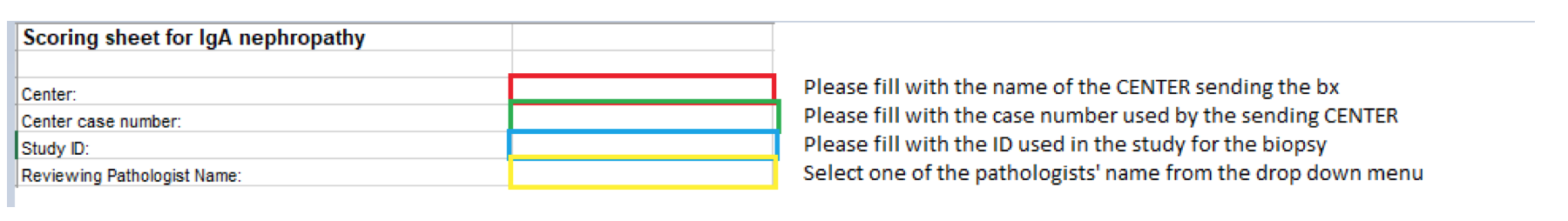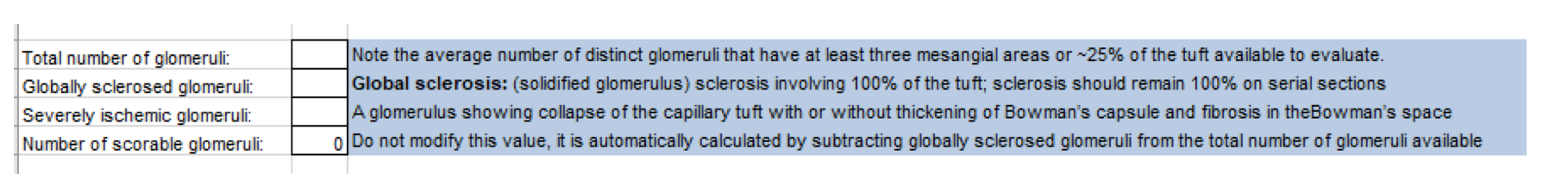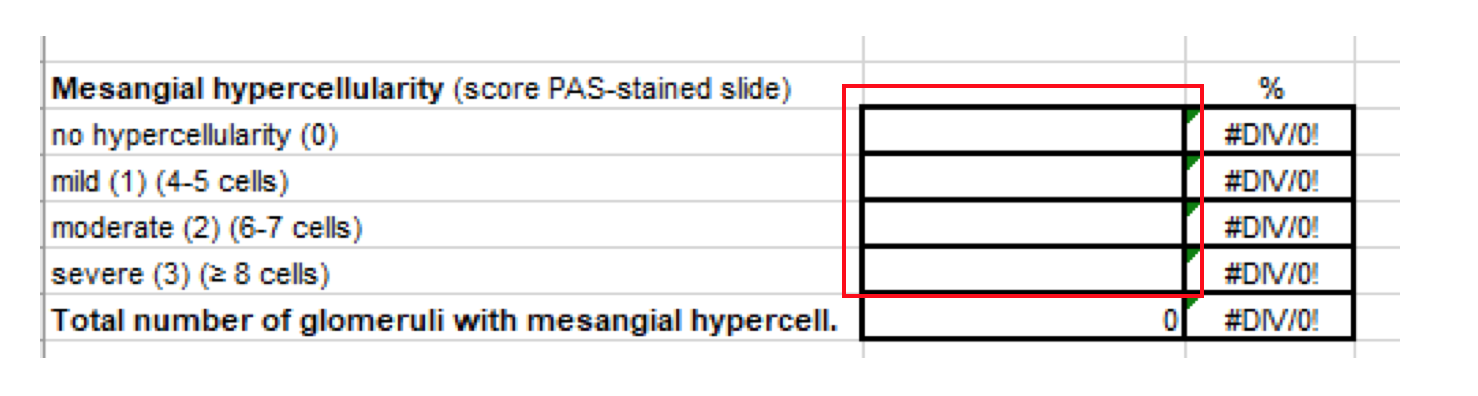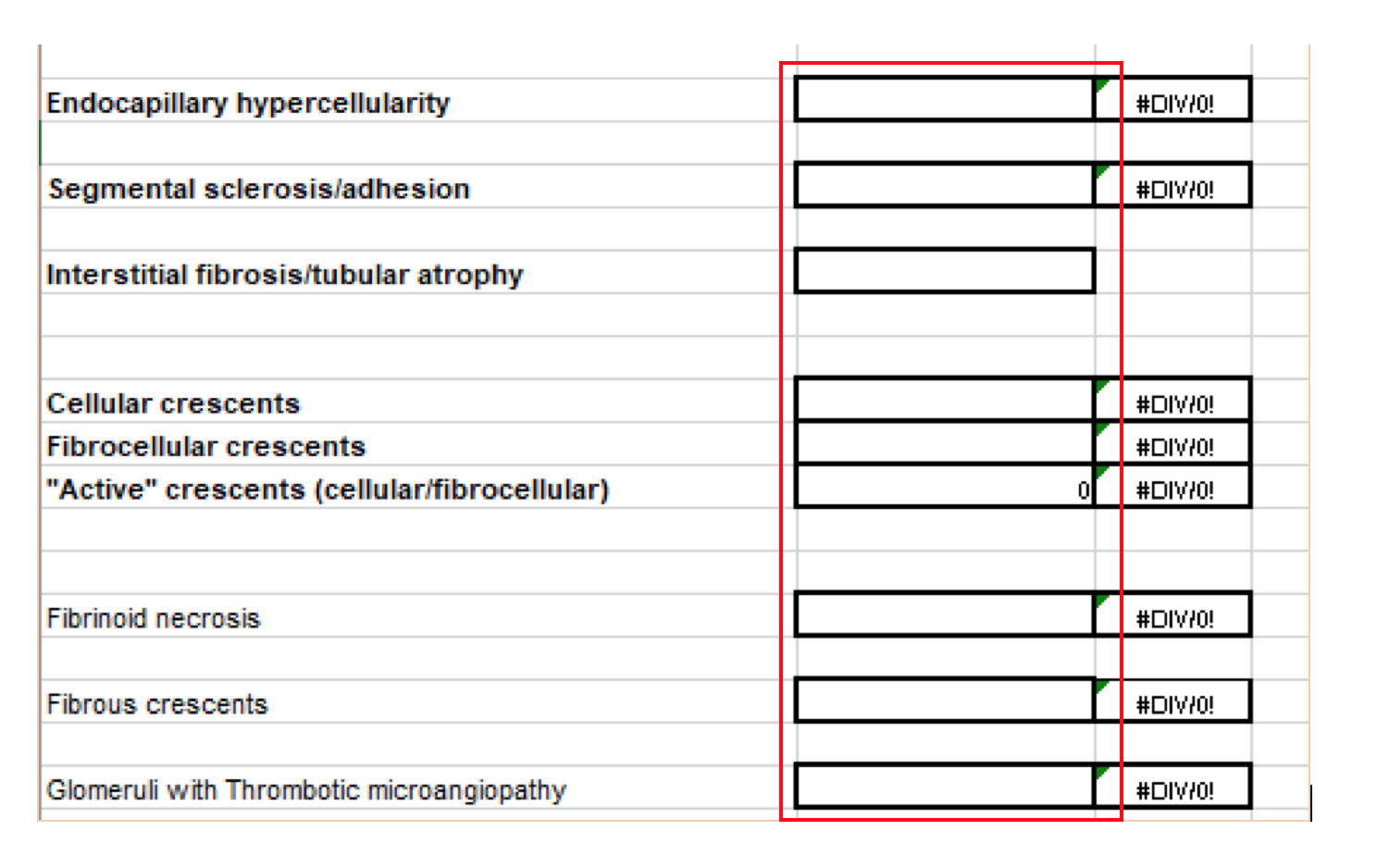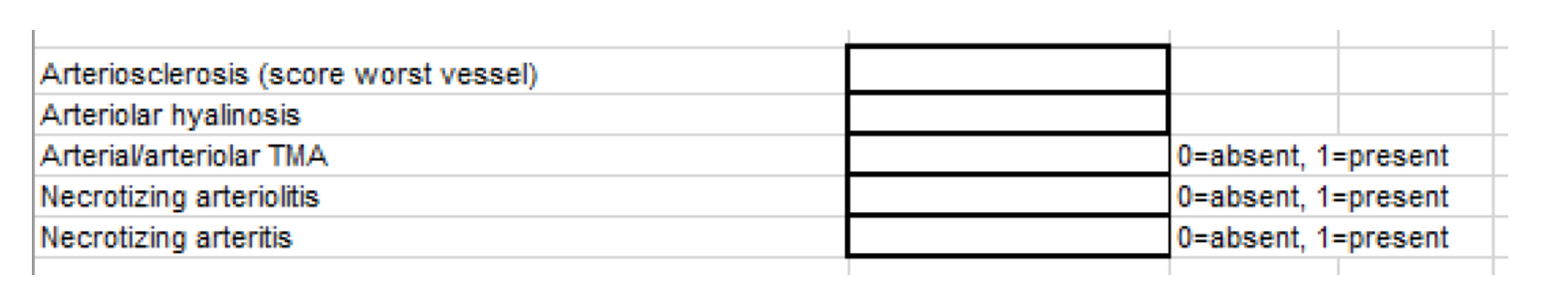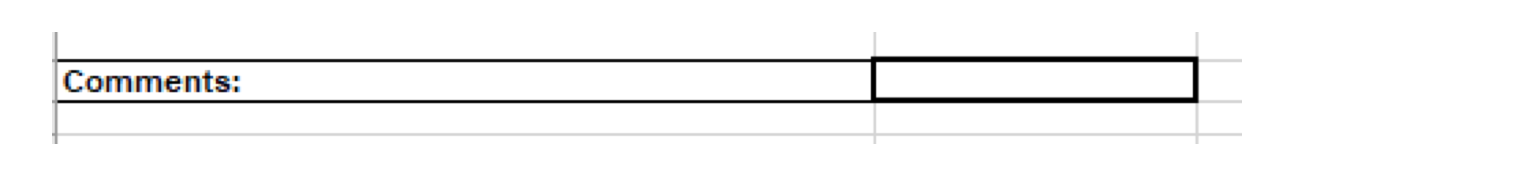- Open the file excel "IgA nephropathy scoring sheet"
- Open the file excel "Once opened, the excel file will show to the reviewer the main page of the scoring sheet"
- Open the file excel "As a first step, the reviewer has to fill the first part as follows:"
- After this, the number of total glomeruli of the biopsy, the number of globally sclerosed glomeruli and the number of severely ischemic glomeruli has to be reported following the histological definitions provided in the excel file, as reported here:
- Report the number of glomeruli with/without mesangial hypercellularity in the dedicated box. Relative percentage of glomeruli based on the numbers inserted will be automatically calculated in the adjacent box:
- The same process has to be done for endocapillary hypercellularity, segmental sclerosis/adhesion, cellular, fibrocellular and fibrous crescents, glomeruli with TMA. “active” cellular/fibrocellular crescents will be automatically estimated based on the numbers inserted by the reviewer. Interstitial fibrosis/tubular atrophy (IFTA) has to be scored 0-4 based on the legend reported in the scoring sheet:
- Arterial lesions (fibrosis, hyalinosis, vasculitis, TMA) needs to be scored alternatively with 0-1 and 0-3 based on the legend reported in the scoring sheet:
- Free comments region can be filled by the reviewer
- Once finished, please save the scoring sheet using a name for the file composed as follows:
- name of the study (CLIGAN)
- number of the biopsy in the study (CASE_ID)
- underscore initials of the reviewer (e.g. MR)